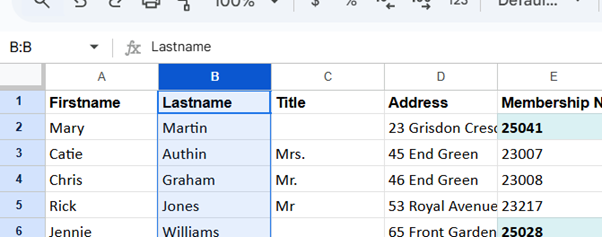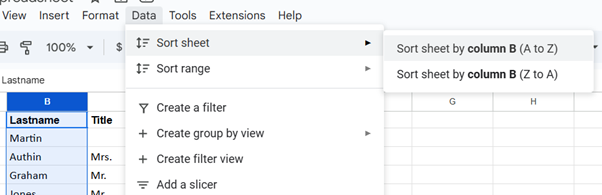Google Tools Basics: How to sort a Google Sheet by a column
You might want to sort your Google Sheet by a particular column – for example to list your members alphabetically by lastname, or by date of joining, or by any other piece of information on the spreadsheet. You can sort by any one of the columns, alphabetically or numerically, depending on what the column contains.
To sort a Google Sheet by a column:
- Click on the column you want (eg B for last name or N for membership number)
- In the menu bar, select Data
- Then Sort Sheet
It will offer you the selected column - Click Sort Sheet by… to rearrange in alphabetical order
That’s all you need! Go give it a try.